Recently I stumbled over two apps for iOS that I feel are definitively worth sharing here – Guitar Toolkit and Mapping Tonal Harmony Pro. The former – the name says it all – is useful mainly for guitarists, but I found that some of its functionalities is useful for keyboard players too. The latter is an app made for studying harmony, but for me it has become mainly a great composition tool. Let’s have a look at them.
Guitar Toolkit (Agile Partners)
This app works on iPad / iPhone and iPod, even though I prefer the larger screen of the iPad to work with. The basic version costs $9.99, but there is an upgrade available to Guitar Toolkit Guitar Toolkit + for another $4.99 which is well worth the money.
The basic app gives you access to a library of scales, arpeggios and chords, each available in a separate tab. It also has a metronome (more like a tiny drum machine) and a tuner. According to Agile Partners’ website the software knows about 2.000.000 chords, 900 scales and 70 arpeggios (in various playing positions). This app has made my collection of scale / chord books (which are tedious to browse if you need a quick access to a chord voicing or a scale in a composing session) completely obsolete.
It gets better – each of the three functions (scales, chords, arpeggios) has a search function. Just tap the notes you play and it suggests you which scale / chord / arp you are dealing with. You can even select a chord and let Guitar Toolkit suggest which scales will fit – fantastic. Together with the tuner and metronome it’s become my favourite guitar jamming / composing / practising app.
The basic version takes you already a long way, but if you invest in the Guitar Toolkit+ upgrade you gain access to three other functions that are well worth the money: chord sheets, an advanced metronome and custom instruments.
The advanced metronome turns the basic (non-editable) metronome into a full drum machine. Lots of drum sounds, up to 32 instrument tracks and 16 bars to program makes this the ideal companion if you’re on the go and need a bit more than just a ‘four to the floor’ metronome.
The custom instruments function lets you specify how Guitar Toolkit sounds when you touch a string or strum a chord. In the basic version you can choose from various presets, but with the upgrade you can customize your guitar (or bass, banjo, mandolin, …) type as well as the amplifier. This works great in conjunction with the last function that is unlocked with this upgrade, the chord sheets.
These give you the option to generate chord sheets quickly and easily, add comments to them, share them via email (as native app format or PDF) or print them directly through the iPad. If you open a chord sheet on the iPad and touch a specific chord it will strum it. Tap and hold does an arpeggio (this works great in conjunction with the custom instruments!).
This last function is saving me a lot of time and I feel that during playing I can focus on the composition side rather than the inevitable ‘I-need-to-write-this-down-else-I-forget’ part.
Mapping Tonal Harmony Pro
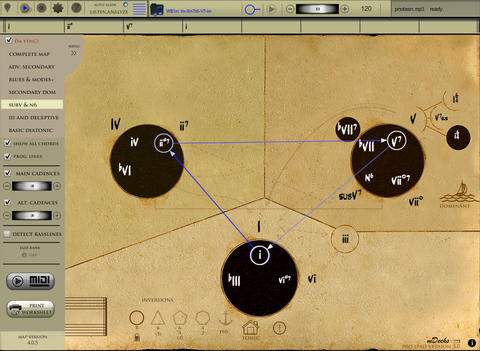 This app looks daunting at first, but I urge anyone who needs to work with harmony – be this a composer, student, instrumentalist – to have a look at this app and check out it’s functions. It’s made by mDecks Music for $6.99, and on their site is a great selection of tutorial videos explaining every function of the software.
This app looks daunting at first, but I urge anyone who needs to work with harmony – be this a composer, student, instrumentalist – to have a look at this app and check out it’s functions. It’s made by mDecks Music for $6.99, and on their site is a great selection of tutorial videos explaining every function of the software.
As the name suggests it is a map of tonal harmonies – in the screenshot above you see it working in ‘functional’ mode (giving you the roman numerals, e.g. I, IV, V which delineate the harmonic function instead of proper root notes for a given key, e.g. C, F, G in the key of C).
The map has various ‘levels’ of complexity which can be chosen from a pop-up menu on the side (shown in the screenshot, on the left). The higher we go (from ‘basic diatonic’ to ‘complete map’) the more complex the picture gets. In this menu you can also choose to display or hide the main and alternative cadences (e.g. your classic V-I, or G-C).
Ok, so far this app shows me the relationship between chords, either in a functional way or in a defined key. How does this help me as a composer? Let’s have a look at the different program modes:
The basic mode is the ‘study mode’ in which we can look at the map and explore each chord by tapping it. The key in which I am working can be changed through a keyboard pop-up on the bottom (here, I can also choose to work with the ‘functional’ display). This is already a quick way to listen and explore chord progressions. If you don’t have an instrument at hand and need to know how a V7-i progression sounds – just tap the chords and the app harmonises the cadence nicely for you. You have the choice between ‘classical’ and ‘jazz’ mode (the latter essentially adding a bit of color to the chords using your 9/11/13 alterations instead of the more ‘pure’ classical chords.
The next mode is ‘listen / analyze’. Here, I can select a cadence from a list (which starts with the basic I-V7-I all the way through blues progressions up to secondary dominants and jazz progressions), display it in the map and play it. This is fantastic for people starting to study harmony, but also serves as a great repertoire of cadences for a composer.
Next up is ‘record / create’ – in this mode we can record progressions by double-tapping on the chords. The generated sequences can be exported as MIDI or printed. This function has become my every day companion which I use in conjunction with Guitar Toolkit to quickly create progressions for a given melody line. In the old days I always needed to write things down (which, as you may guess, I am not very good at) – now this app gives me a much more ‘musical’ approach to composing.
Last but not least we have an ‘audio song’ mode. In this mode you can select from a couple of audio snippets (a lot of Mozart and Beethoven here, but also the blues), play the snippet and have the software show you the harmonies that are used.
The author uses material from the public domain and the available list (as well as the map) is continuously updated.
The image above shows a more complex map. Even though this might look a bit mind-boggling at first I strongly recommend delving into the functions of this app. Once you figured out how it works (it is quite straightforward) it will help you immensely with your studies or compositions.
That’s it for today – my 5 cents of iOS apps worth sharing. Hope you liked it – make sure to leave a comment!
Remember to have a nice day.





